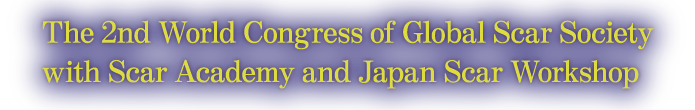Preparation and uploading of presentation data
|
①On-site presenters for the following programs
|
Please bring your PowerPoint data with you on the day of the session (submit it to the PC Data Desk). |
|
②Remote presenters for the following programs
|
In principle, a video of the presentation with audio (mp4 data) must be submitted in advance. On the day of the congress, the secretariat will project the video of the presentation. Please respond to questions and answers on your own (via Zoom). If you are unable to participate remotely due to time difference, please submit only the video of the lecture with audio (mp4 data) in advance. (No Q&A on the day) |
|
The video presentation will be posted on the on-demand system (no presentation on the day). Please submit a video of your presentation with audio (mp4 data) in advance. |
■ Time allocation, Presentation time
| Session Name | Time allocation, presentation time |
|---|---|
| Scar Therapy 1 | 10 minutes per presentation (including Q&A) *No general discussion |
| Scar Mechanisms 1 | same as above |
| Scar Prevention and Assessment 1 | same as above |
| Luncheon Seminar | 50 minutes for presentation (including Q&A) |
| Scar Mechanisms 2 | 10 minutes per presentation (including Q&A) *No general discussion |
| Scar Prevention and Assessment 2 | same as above |
| Afternoon Seminar | 50 minutes for presentation (including Q&A) |
| Scar Academy Session | 10 minutes per presentation (including Q&A) *No general discussion |
| Scar Therapy 2 | same as above |
| General Oral Presentation | 5 minutes for presentation, 3 minutes for questions (8 minutes total) |
| On-demand video presentation | 5 minutes for presentation |
■ Language
| Abstract | Presentation/Slides | Q&A |
|---|---|---|
| English | English | English |
①On-site presenters(Planning Program / General Oral Presentation)
■ Presentation Data Preparation Guidelines
- All presentations will be in computer-based format.
- The venue will be equipped with a computer Windows 10 (Office365 / Full HD: 1920×1080, 16:9 wide size, in the case of 4:3 size, part of the left and right sides of the screen will be projected in black, but the presentation itself will be possible).
- Please prepare your presentation data in PowerPoint 2013-2019 or 365 for Windows, and save it on a medium (USB flash memory, etc.) and bring it with you.
- Please use the following OS standard fonts to avoid misspellings and garbled characters.
- Japanese: MS Gothic, MSP Gothic, MS Mincho, MSP Mincho, Meirio, Meiryo UI, Yu Gothic, Yu Mincho
- English: Arial, Century, Century Gothic, Times New Roman
* Of the OS standard fonts, the Mac Osaka font may be misaligned or garbled. - If you are linking other data (still images, graphs, etc.) to your presentation, be sure to insert them as "figures". Please avoid "link" from the original data, as this may cause problems.
* Please make sure to check the data on a computer other than the one used to create the file. * If you are using video, please bring your own computer as a backup. * If you are using a Macintosh computer, please be sure to bring your own computer. * If you are using a Macintosh, be sure to bring your own computer. OS Software Data Storage Bring your own PC Windows PowerPoint 2013~2019、365 ○ ○ Software other than the above × ○ Mac × ○ - About file names
- For administrative purposes, please follow the following rules for file names.
- Special Program ⇒ "Session Name _ Speaker Name”
- ⇒Example: "Scar Therapy 1_Taro Nichiji"
- General Abstract ⇒ "Abstract Number_Name of Speaker”
- ⇒Example: "O-01_Nichi-Ichi Hanako"
■ Points to note when bringing in your laptop
- Even if you bring your own laptop, please bring your own media (USB flash memory, etc.) for backup data. Also, please make sure to bring an AC adapter for your computer.
- The video output at the venue is HDMI, so please make sure your PC has an HDMI. If your computer does not have an HDMI, please make sure to prepare a conversion cable for connection.
- Please disable the screen saver, power saving settings, and password in advance.
- Please refrain from using the presenter's tool to ensure smooth proceedings.
②Remote presenter(Planning Program / General Oral Presentation)
③Presenters for On-demand video presentation
■ Presentation Data Preparation Guidelines
- We recommend that you use PowerPoint to create your presentation data.
- Recommended version
- Windows version: PowerPoint 2013 / 2016 / 2019 / 365
- Mac version: PowerPoint 2019 / 365
- File Name
- For administrative purposes, please follow the following rules for file names.
- Special Program ⇒ "Session Name _ Speaker Name”
- ⇒Example: "Scar Therapy 1_Taro Nichiji"
- General Abstract ⇒ "Abstract Number_Name of Speaker”
- ⇒Example: "O-01_Nichi-Ichi Hanako"
- Font
- Please use the following OS standard fonts to prevent misspellings and garbled characters.
- Japanese: MS Gothic, MSP Gothic, MS Mincho, MSP Mincho, Meirio, Meiryo UI, Yu Gothic, Yu Mincho
- English: Arial, Century, Century Gothic, Times New Roman
* Of the OS standard fonts, the Mac Osaka font may be misspelled or garbled.
- Please use the following OS standard fonts to prevent misspellings and garbled characters.
■ How to create a lecture video (mp4 data) with audio
- Slide size
- Wide size (16:9) is recommended, but standard size (4:3) is also acceptable.
- File size, file save format
- 2GB or less, mp4 file
- Manual for making a video presentation with sound
■ Deadline for submission of presentation data
- Tuesday, November 30, 2021, 12:00 p.m. (Japan Time)
- Please observe the deadline strictly.
- Please check your data in advance.
■ How to submit presentation data
Please click the button below to upload your presentation data.
*Please note the following points when uploading.
- After creating the audio video (mp4 data), please make sure to check if the video can be played back without any problems (e.g., sound shift, freezing, etc.).
- Please make sure that the file name is in accordance with the rules before registering.
- Special Program ⇒ "Session Name _ Speaker Name”
- ⇒Example: "Scar Therapy 1_Taro Nichiji"
- General Abstract ⇒ "Abstract Number_Name of Speaker”
- ⇒Example: "O-01_Nichi-Ichi Hanako"
| * | When you register revised data again, be sure to add [Revised] to the end of the file name. |
| * | Please note that there will be no email notification of completion after registration. Depending on the status of your registration, you may be contacted by the Congress Secretariat. |
■ Notes on data creation
- Personal information and copyrights
- All presentations will be distributed on demand, so please be careful about personal information, copyright infringement, etc., and prepare your presentation data in consideration of web distribution (on-demand).
- When quoting non-original material such as diagrams, please be sure to clearly indicate the source.
- Prevention of copying and secondary use
- The data posted on the online system will not be available for download by viewers.
Contact
- Congress Organizing Service Inc.
- 7-3-101, Uguisudani-cho, Shibuya-ku, Tokyo 150-0032, Japan
- E-mail: g-scars2021@gakkai.co.jp